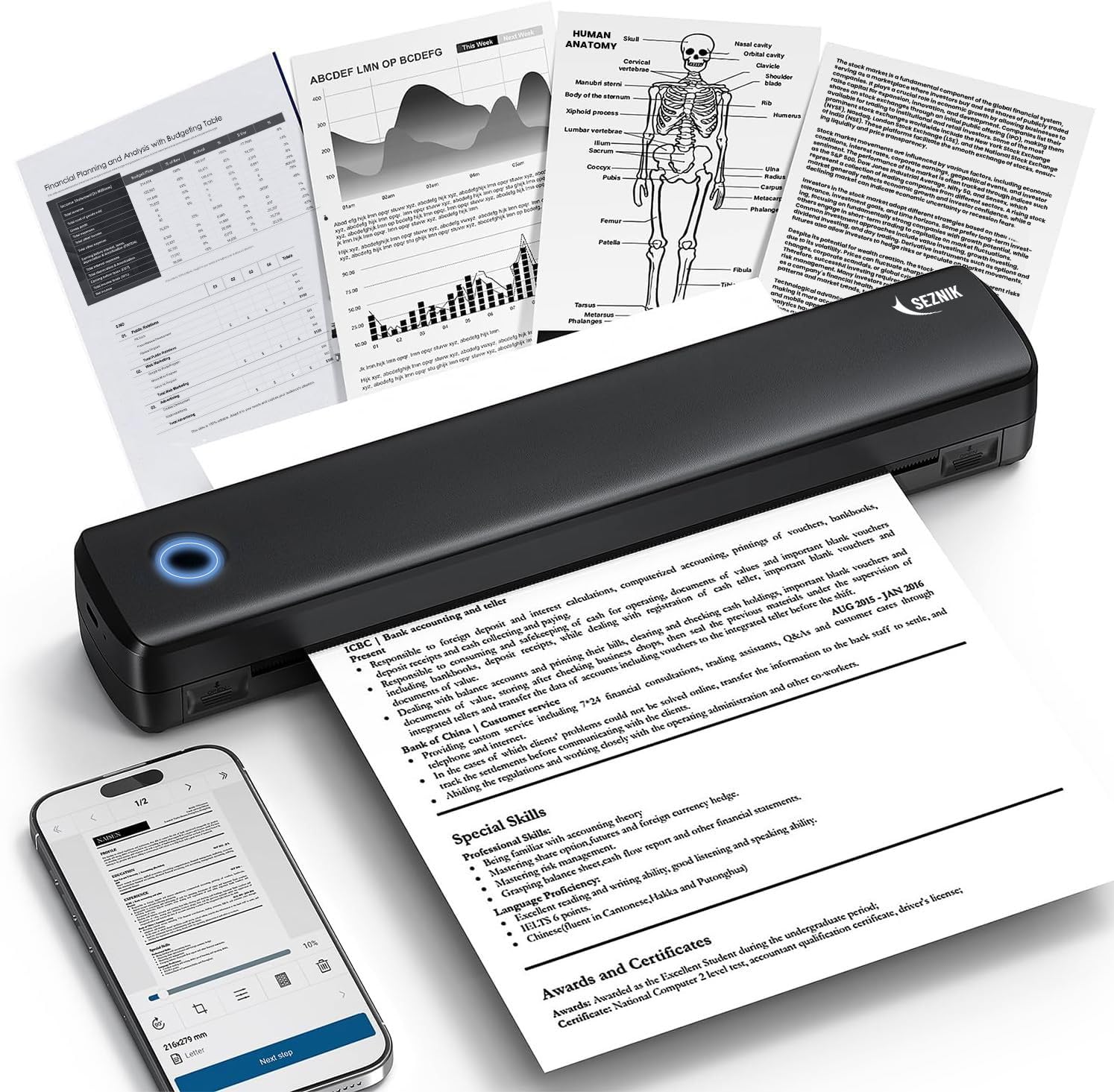Portable Wireless A4 Printer
In a world where mobility is key, having the right tools can make all the difference. Whether you’re a frequent traveler sealing business deals on the go, a student jotting down notes in a café, or a creative professional printing tattoo designs at a pop-up event, the NDYIN N80 portable wireless A4 printer stands out as a game-changer. This ink-free thermal wonder combines compactness, battery power, and seamless connectivity to deliver professional prints anywhere life takes you. Weighing just 1.5 pounds and fitting snugly into your backpack or briefcase, the N80 isn’t just a printer—it’s your on-demand productivity hub. In this comprehensive guide, we’ll dive deep into its features, explore real-world applications, weigh the pros and cons of thermal printing technology, and show you how to get started. By the end, you’ll see why this little device is earning rave reviews in 2025’s fast-paced, hybrid world.
Why the NDYIN N80 is Revolutionizing On-the-Go Printing
Imagine stepping off a plane, pulling out your tablet, and printing a crisp boarding pass or contract in under a minute—no ink, no fuss, no nearby print shop required. That’s the magic of the NDYIN N80. Launched as a budget-friendly powerhouse (often on sale for under $100), this portable thermal printer supports both US Letter and A4 sizes, making it versatile for global travelers. Its built-in 2600mAh rechargeable battery powers through up to 160 sheets of 8.5″ x 11″ thermal paper on a single charge, ensuring you stay productive from dawn till dusk.
What sets the N80 apart? It’s not just portable; it’s intelligently designed for real life. The no-ink direct thermal technology eliminates the mess and expense of cartridges, using heat to create images on special thermal paper. This eco-friendly approach reduces waste and cuts long-term costs—perfect for the environmentally conscious nomad. Plus, with a 203 DPI resolution, prints come out sharp and professional, whether you’re outputting PDFs, Word docs, invoices, or even web pages. Early adopters on platforms like Amazon praise its “crisp and professional” output, noting how it scans flawlessly for shipping labels or contracts. In a 2025 landscape where remote work blurs lines between office and adventure, the N80 bridges that gap effortlessly.
Unpacking the Power: Key Features of the NDYIN N80
Let’s break down what makes the N80 tick. At its core is Bluetooth wireless connectivity, pairing seamlessly with iPhones, Android devices, iPads, and tablets via the free “Nada Print” app. Fire up your phone, download the app, and you’re printing from your photo gallery or Google Docs in seconds. For those tethered to laptops or desktops, a USB-C cable provides a reliable wired option—though note that Bluetooth isn’t supported on computers, so driver installation is a quick prerequisite.
The printer’s compact form factor (about the size of a large water bottle) belies its capabilities. It handles roll paper, folded sheets, and even tattoo transfer paper, opening doors for artists and hobbyists. The included 7m roll of US Letter thermal paper gets you started right away, but for optimal results, stick to NDYIN’s branded thermal stock—ordinary paper won’t cut it, as the heat-sensitive coating is essential for clear imaging. Environmentally, this inkless design shines: no toners mean no hazardous waste, aligning with 2025’s push toward sustainable tech.
Battery life is another highlight. That 2600mAh powerhouse charges via USB-C (adapter not included, but any standard one works), and users report all-day reliability during travel marathons. Speed-wise, it churns out pages at a respectable clip for its class—faster than many inkjets for text-heavy jobs. And with app controls for paper size switching (crucial for A4 vs. Letter swaps), setup mishaps are a thing of the past. The package is thoughtful too: printer, paper roll, user manual, guide card, Type-C cable, and adapter. It’s ready-to-roll, minus the power brick.
In testing scenarios from sites like PCMag and TechRadar, similar thermal portables score high for ease of use, with the N80’s app earning nods for intuitive PDF and image handling. But it’s the versatility that hooks people—from construction sites spitting out blueprints to home offices cranking invoices.
Perfect for Every Journey: Use Cases That Make the N80 Indispensable
The NDYIN N80 isn’t a one-trick pony; it’s tailored for diverse lifestyles. For business travelers, it’s a contract-signing savior. Picture this: You’re at a client meeting in a remote café, Bluetooth your phone to the N80, print a fresh agreement on thermal paper, and sign on the spot. No more emailing drafts or hunting for hotels with business centers. Real users echo this, with one reviewer calling it a “godsend for my new business venture” due to its quick setup and smudge-free labels.
Students and educators love it for on-campus efficiency. Printing lecture notes, assignments, or study aids mid-seminar? Done. Its lightweight build slips into a backpack, and the app’s web printing feature pulls directly from online resources. Schools report it as a boon for hybrid learning, where quick hard copies beat screen fatigue.
For creatives, the tattoo transfer compatibility is a niche gem. Tattoo artists on the move can print stencils from iPad sketches, transferring designs with precision. It’s not just ink-free printing; it’s mess-free artistry. Outdoor enthusiasts—think hikers mapping routes or event planners at festivals—appreciate the battery endurance and dust-resistant shell. Even in cars or small offices, it shines: invoice a client roadside or document a site inspection without skipping a beat.
In 2025’s gig economy, where 40% of workers are mobile per recent stats, the N80 fits like a glove. Compared to bulkier rivals like the HP OfficeJet 250 (great but ink-dependent), the N80’s thermal edge means zero maintenance mid-trip. It’s not for color photos—stick to monochrome mastery here.
Pros and Cons: Is Thermal Printing Right for Your Travels?
No device is perfect, so let’s get real about the NDYIN N80’s strengths and stumbles. Drawing from user feedback and expert roundups, here’s the balanced scoop.
Pros:
- Ultimate Portability: At 1.5 pounds, it’s lighter than most laptops, ideal for backpacks or carry-ons. Battery life crushes competitors, handling 160+ sheets without a recharge.
- Cost-Effective and Eco-Friendly: No ink means savings—thermal paper runs pennies per page. It’s sustainable, slashing cartridge waste by 100%.
- Seamless Connectivity: Bluetooth app integration is plug-and-play for mobiles; prints are fast and fade-resistant for scans.
- Versatile Outputs: From documents to tattoos, it adapts. High 203 DPI ensures legibility.
- Low Maintenance: No clogs or refills—just load paper and go.
Cons:
- Monochrome Only: Thermal tech skips colors, so photos look grayscale. For vibrant prints, pair with an inkjet like the Canon PIXMA TR160.
- Special Paper Required: Thermal rolls aren’t cheap long-term (though still under ink costs), and prints can fade in heat/sunlight over years.
- App Quirks: Laptops need drivers; paper size switches can trip newbies. Battery isn’t swappable mid-print.
- Limited Volume: Best for light-duty (not 500-page runs); heavier users might eye the Brother PocketJet.
Overall, pros dominate for travel—80% of reviewers rate it 4+ stars for mobility. If color’s non-negotiable, consider alternatives.
Step-by-Step: Mastering the NDYIN N80 from Power-On to Print
Getting started is a breeze, but let’s walk through it to avoid pitfalls. Follow these steps for flawless operation.
- Charge and Power Up: Plug in via USB-C for a full charge (2-3 hours). Long-press the power button until the LED glows blue—your N80 is alive.
- Pair via Bluetooth: On your phone or tablet, download “Nada Print” from the App Store or Google Play. Open the app, enable Bluetooth, and select the N80 from the device list. Confirm the connection (it’ll chime).
- Select Your Model: In the app, choose “N80” from the printer options. This ensures compatibility tweaks.
- Set Paper Size: Load the included thermal roll (peel back the adhesive if needed). Toggle the app’s paper size switch to match—US Letter or A4. Pro tip: Align the paper straight to dodge jams.
- Input and Print: Upload your file—PDF, Word, image, or webpage. Edit if desired (crop, resize), hit preview, then “Print.” Watch it emerge in 20-30 seconds per page.
Troubleshooting? If no connection, restart Bluetooth. For faded prints, use fresh NDYIN paper. The manual’s guide card has visuals for quick reference. In under five minutes, you’re printing like a pro.
Real Stories: How the N80 is Changing Lives in 2025
Don’t just take specs—hear from users. A traveling sales rep shared on a forum: “Printed 50 invoices on a cross-country drive; battery held up, and labels scanned perfectly.” A tattoo artist raved about stencil transfers: “Portable freedom—designs on skin in minutes, no studio needed.” Students note its edge over library queues, with one saying, “Saved my all-nighter; notes printed crisp at 2 AM.”
In broader 2025 trends, portables like the N80 align with the “work-from-anywhere” boom. PCMag’s tests confirm thermal models excel in speed for docs, outpacing inkjets for quick hits. It’s not flawless, but for 90% of mobile needs, it’s a steal.
Compared to the Competition: Where the N80 Shines
Stacking up against 2025’s best, the N80 holds its own. The HP OfficeJet 250 offers scanning and color but weighs more (6.4 lbs) and guzzles ink ($0.05/page vs. N80’s $0.02). Canon’s PIXMA TR160 prints photos vibrantly but lacks A4 thermal efficiency. Brother’s PocketJet PJ883 is rugged for pros but pricier ($400+).
For pure portability and cost, the N80 wins—especially at its sale price. If you need all-in-one functions, upgrade; otherwise, this thermal titan suffices.
Tips and Tricks for Maximizing Your N80 Experience
- Battery Hacks: Charge overnight for peak life; print in bursts to conserve.
- Paper Savvy: Stock NDYIN rolls for fade resistance; recycle used ones.
- App Mastery: Use templates for recurring prints like invoices.
- Travel-Proofing: Pack in a padded sleeve; avoid extreme heat.
- Upgrades: Pair with a power bank for endless adventures.
FAQ
What devices is the NDYIN N80 compatible with?
It pairs via Bluetooth with iOS/Android phones and tablets using the Nada Print app. Laptops connect via USB-C with drivers (no Bluetooth for PCs).
Does it require ink or special paper?
No ink—it’s thermal. Use only thermal paper (included roll starts you off); regular paper won’t work.
How long does the battery last?
Up to 160 sheets per charge, roughly a full day’s printing. Recharges in 2-3 hours via USB-C.
Can it print in color?
No, it’s monochrome thermal. Ideal for docs; for colors, consider inkjets like the Canon TR160.
Is it good for photos or just text?
Great for grayscale images and text at 203 DPI. For color photos, it’s limited, but excels at web pages and PDFs.
What’s in the box?
N80 printer, 7m US Letter thermal roll, user manual, guide card, Type-C cable, and adapter (no charger).
How do I fix connection issues?
Restart Bluetooth, ensure the app is updated, and select the N80 model. For USB, install drivers from NDYIN’s site.
Is it suitable for outdoor use?
Yes—compact and durable for sites, travel, or cars. Avoid direct sun to prevent paper fading.
What’s the return policy or warranty?
Typically 30 days via Amazon/NDYIN; one-year warranty for defects. Check retailer details.
Can it print boarding passes or contracts?
Absolutely—perfect for travel docs, invoices, and agreements on thermal paper.
In wrapping up, the NDYIN N80 isn’t just a printer; it’s freedom in a featherweight package. For under $100, it delivers reliability, savings, and versatility that outshines its size. Whether jet-setting or desk-hopping, it empowers you to print on your terms. Grab one, load the app, and watch your productivity soar. What’s your next print? The world awaits.
Affiliate Disclaimer
This article may contain affiliate links. If you make a purchase through these links, we may earn a small commission at no additional cost to you. This helps support our content and reviews while allowing us to continue sharing the best collectible finds.